¶ BCP Input
The following must be completed at BCP within the current reporting period
For FPD Toolbox, Contacts, or PB-K graphs, please see the below links
FPD
Contacts
PB-K
| Task | Responsibility |
|---|---|
| DMS Upload > BCP Approval Document | FPD, PM |
| Project Attributes: Project Definers | PM |
| Project Attributes: Key Dates | FPD, PM |
| Project Attributes: Contacts | FPD, PM |
| CD Information: Cost To Go | PM |
| CD Information: BCP | PM |
| Key Performance Parameters | FPD, PM |
| FPD Toolbox: Cost Contingency | FPD |
| FPD Toolbox: Fee | FPD |
| FPD Toolbox: Other Direct Costs | FPD |
| FPD Toolbox: Schedule Contingency | FPD |
¶ Documents to be uploaded in DMS at BCP:
- BCP Approval Document
- Code of Record Documentation
- External Independent Review
- Independent Project Review with Recommendation Status
- Integrated Project Team Charter
- Project Execution Plan (Federal)
- Project Management Plan (Contractor)
- Project Peer Review with Recommendation Status
- Tailoring Strategy
- Technical Independent Project Review
- Funding Profile Documentation
- Project Management Risk Committee Recommendation
- Risk Management Plan with Risk Register (Contractor)
- Risk Management Plan with Risk Register (Federal)
- Independent Cost Estimate
¶ BCP Fields:
| Field Name | Field Requirement | Required at BCP |
|---|---|---|
| Initial Entered Date | Auto populated with creation date | |
| BCP Number | Auto populated with BCP number | |
| Descriptive Title | Summarize reason for BCP | X |
| Directed Change | ‘Yes’ if directed by government. ‘No’ if not. | X |
| Approved Date | Date of final approval signature | X |
| Approved By | Approval authority on the project. Use PME or CE name as appropriate. | X |
| BCP Approval Notes | Include any information of note from the BCP approval. Include any unique situations or observations from the approval. | X |
| CD4 Approved Date | CD-4 Approved date in accordance with BCP approval doc. | X |
| DOE Schedule Contingency (Days) | Enter the Schedule Contingency | X |
| Change in Scope | Summarize the change in scope resulting in the corresponding BCP | X |
| TPC Approved ($) | TPC Approved in $ accordance with BCP approval document. | X |
| DOE Cost Contingency ($) | Enter the Cost Contingency | X |
| DOE ODCs ($) | Enter the Other Direct Costs | X |
| Contractor Fee/Profit ($) | Enter the Contractor Fee/Profit | X |
| Contractor MR ($) | Enter Contractor Management Reserve | X |
| PMB ($) | Enter Performance Measurement Baseline | X |
1. Navigate to https://pars.doe.gov/
2. Click the "Project" option in the top

3. Type in your Project Name or PARS ID of your project, or select your project from the list.

4. Click on your project.

5. On the left side of the page Click "Critical Decisions"
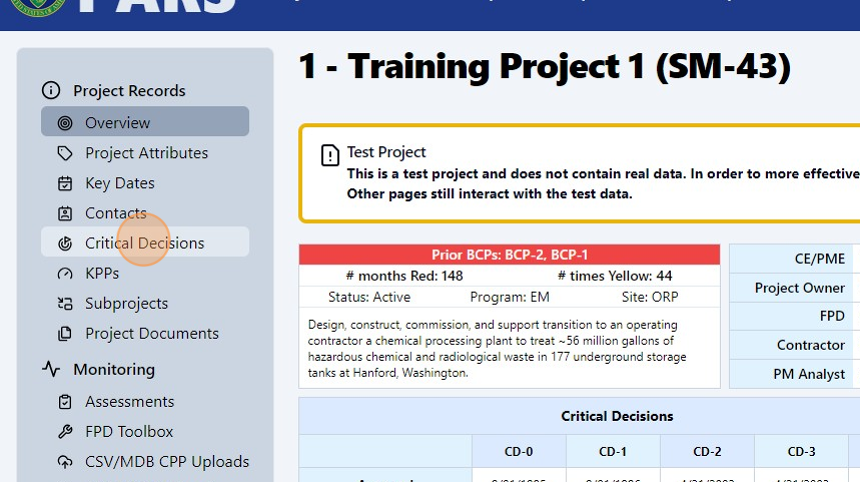
6. Click "Add CD" or "BCP" Then "Edit" if the Critical Decision already exists
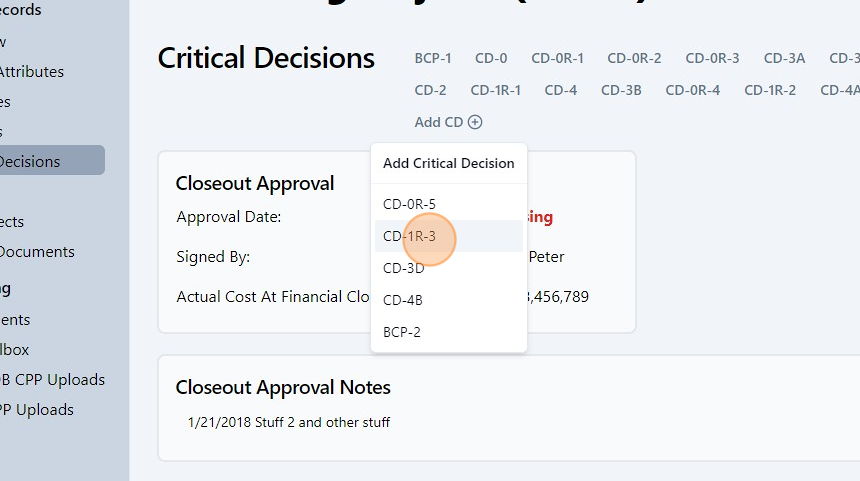
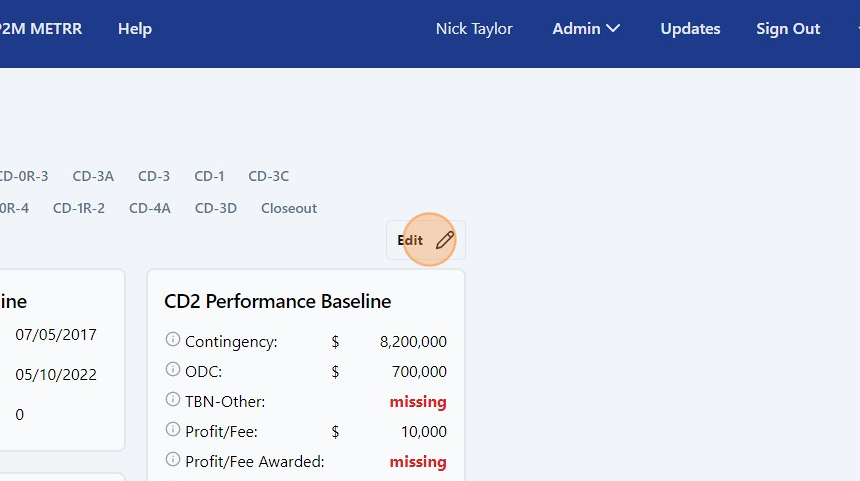
7. Enter the approved TPC, date the document was signed, and the approver's name.
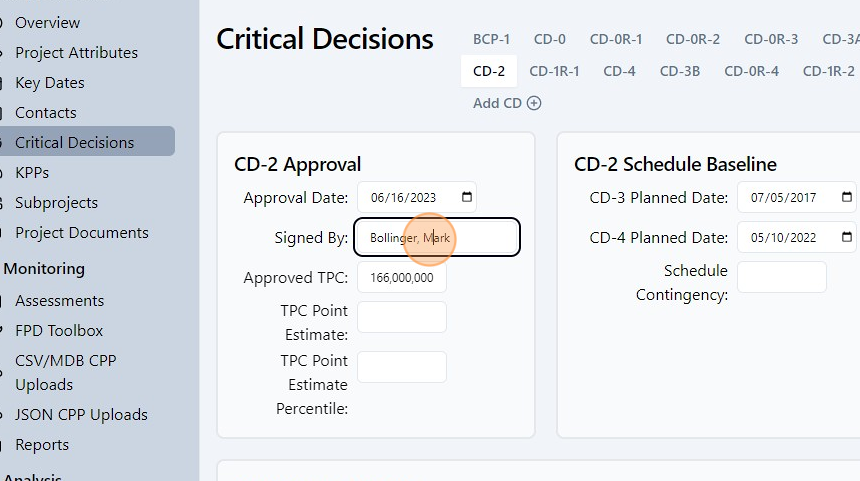
8. Enter the Planned Dates for CD-3, CD-4, and Schedule Contingency.
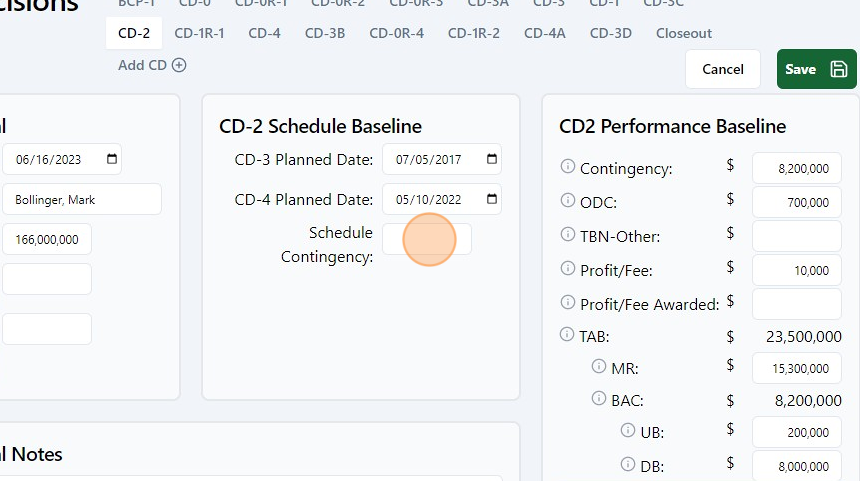
9. Enter the BCP Perfomance Baseline metrics for the project.
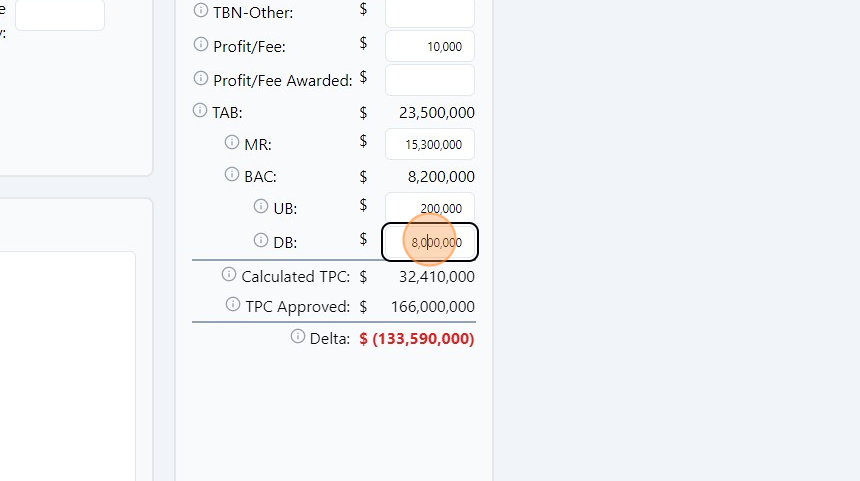
10. Click the "Enter any notes regarding BCP approval. Identify any anomalies or issues, including project-specific exceptions to normal practices." field.
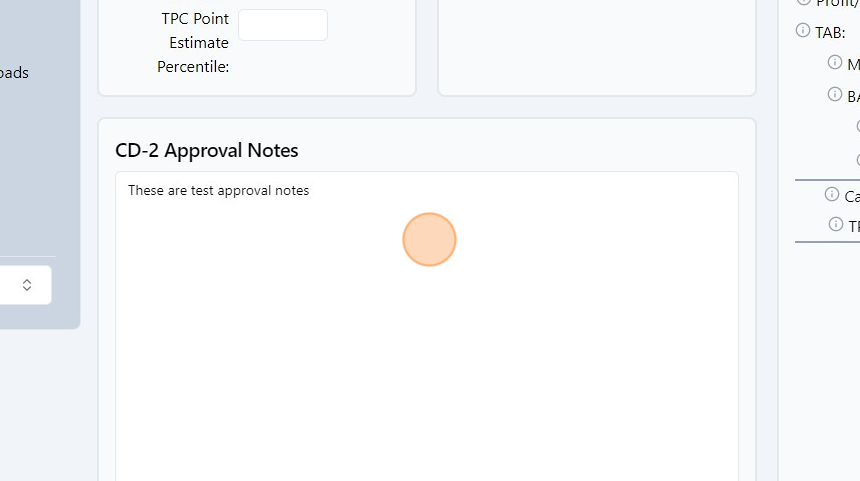
11. Click "Save"
.png)