¶ CD-0 Document Upload
The following must be completed at CD-0 within the current reporting period:
For Key Dates, FPD Toolbox, Contacts, or PB-K graphs, please see the below links
Key Dates
FPD
Contacts
PB-K
| Task | Responsibility |
|---|---|
| DMS Upload: CD-0 Approval Document | FPD, PM |
| Project Attributes: Key Dates | FPD, PM |
| Project Attributes: Contacts | FPD, PM |
| CD Information: Cost To Go | PM |
| CD Information: CD-0 | PM |
Documents to be uploaded in DMS at CD-0:
- CD-0 Approval Document
- Mission Validation Independent Review (MSP only)
- Mission Need Statement
- Mission Need Statement Recommendation (Office of PM - $100M and greater)
- Project Peer Review with Recommendation (Office of PM - $100M and greater)
- Project Management Risk Committee Recommendation (MSP only)
- Program Requirements Document (NNSA)
- Independent Cost Review (MSP only)
- Quarterly/Monthly Project Review
- Funding Profile
1. Navigate to https://pars.doe.gov/
2. Click the "Project" option in the top

3. Type in your Project Name or PARS ID of your project, or select your project from the list.

4. Click on your project.

5. Click on "Project Documents".
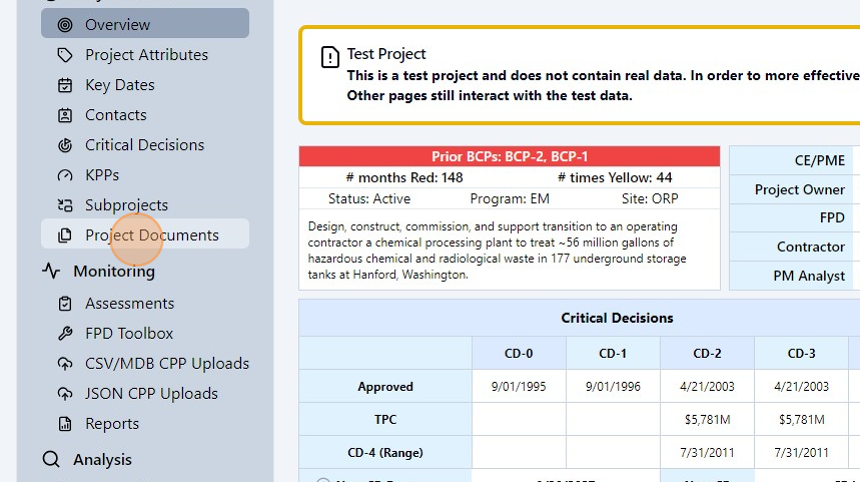
6. Click on "Upload Document".
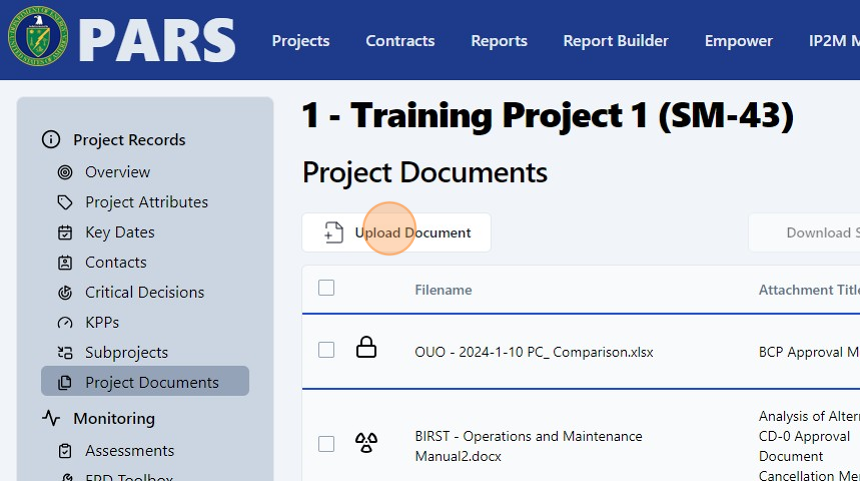
7. Click the upload box to bring up your file explorer or drag your document into this box.
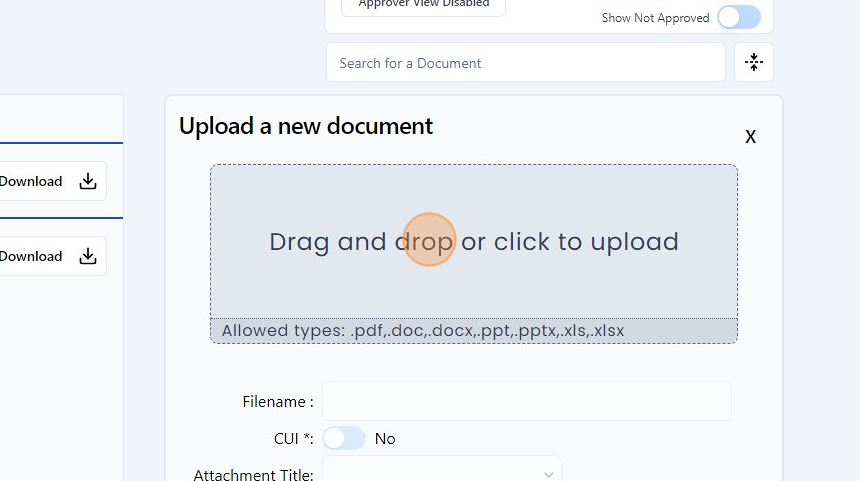
8. Enter information regarding the document. For reference, see the below table on what to select for each field.

9. Click "Upload and Save"
