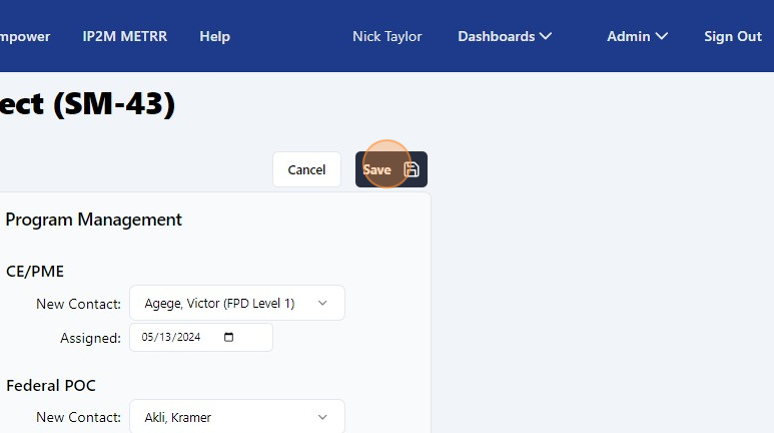¶ Edit Project Contacts
Note: If you do not see the name of the person you'd like to select, please email Support@pars.doe.gov
Note: Contacts MUST be updated as programmatic changes are made. Updates can occur outside of Critical Decisions or Baseline Change Proposals.
Once required at an earlier Critical Decision, those contacts are also required for all future Critical Decisions.
¶ Contacts Required at each Critical Decision
| Field Name | Field Description | Pre CD-0 | CD-0 | CD-1 |
|---|---|---|---|---|
| CE/PME | Contracting Executive / Project Management Executive | X | ||
| FPD | Federal Project Director FPD Level must adhere to DOE Order 413.3B |
X | ||
| FPM | Federal Program Manager | X | ||
| Project Integrator | X | |||
| PM Analyst | X | |||
| Prime Contractor | X | |||
| Project Owner | X |
1. Navigate to https://pars.doe.gov/
2. Click "Projects"
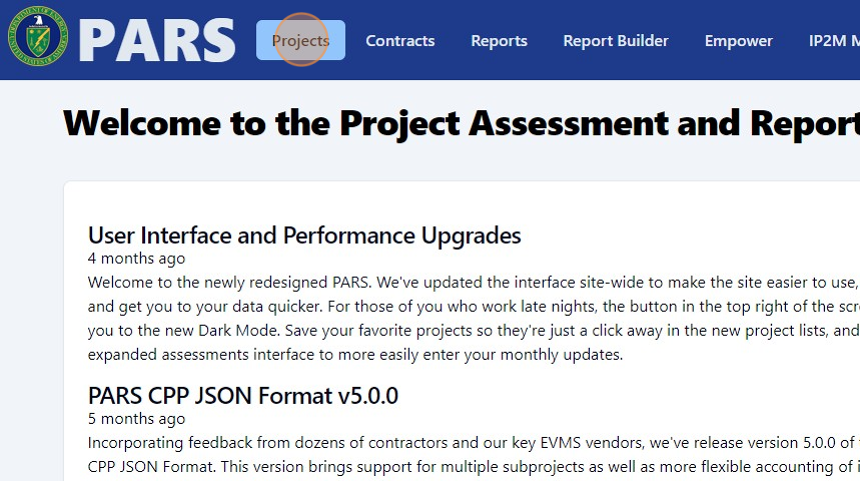
3. Search for you Project using the search bar the top.
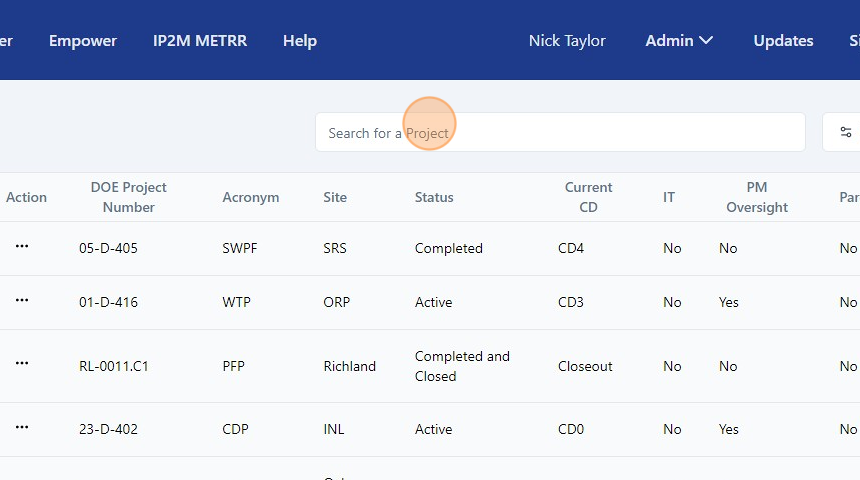
4. Click your project.
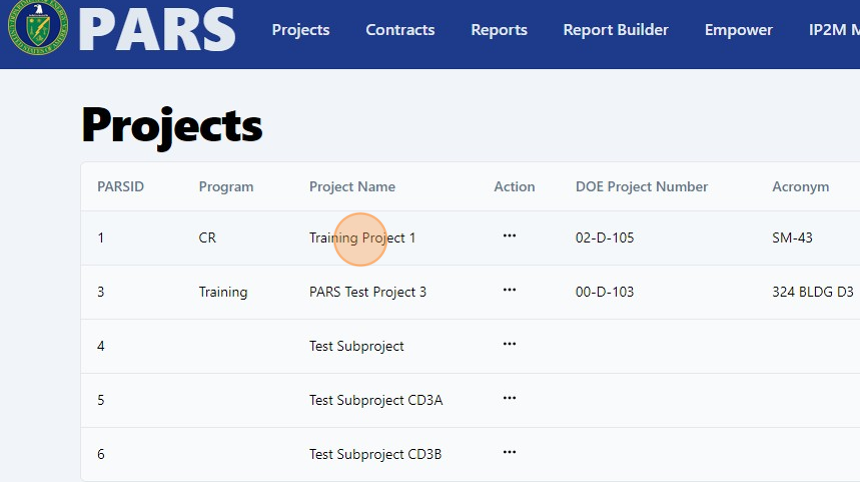
5. Click "Contacts"
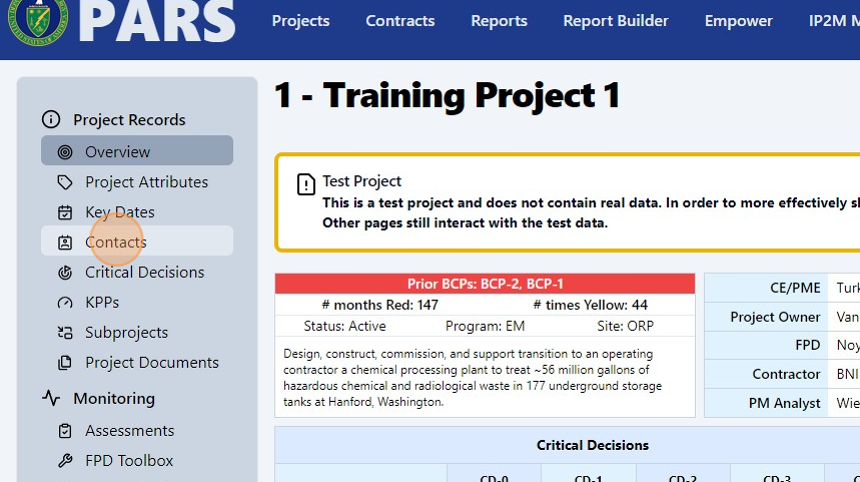
6. Click the relevant contact you'd like to edit.
NOTE: If you do not see the name of the person you'd like to select, please email Support@pars.doe.gov
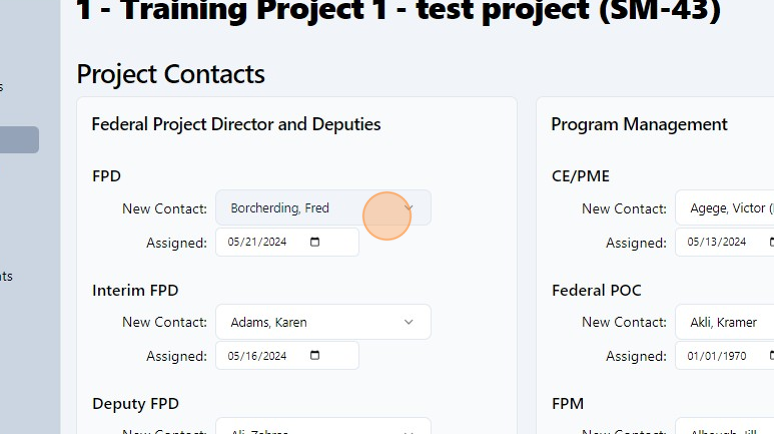
7. Select the Date this contact was assigned. Please note this should match any official documentation if available.
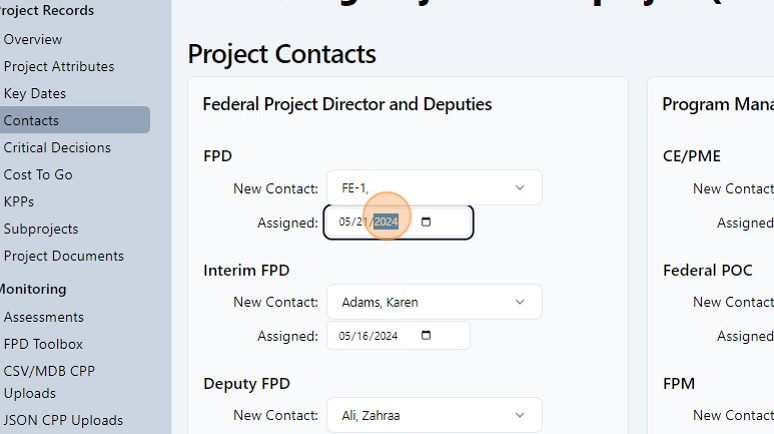
8. Click "Save"