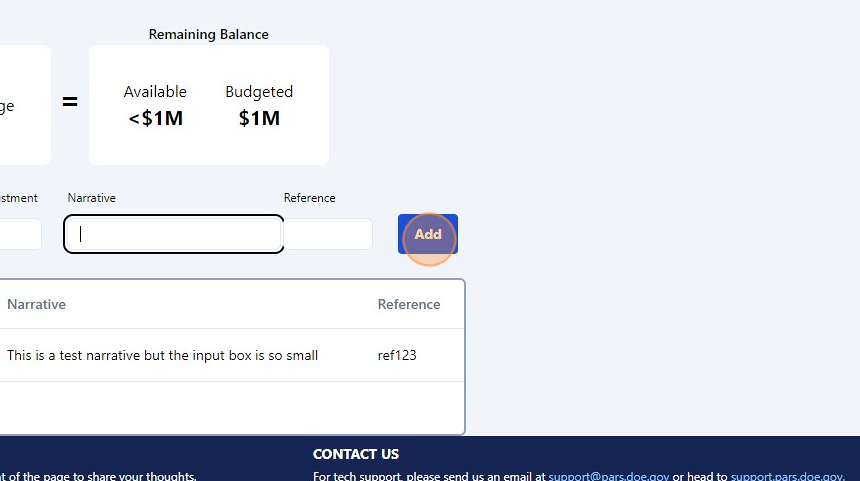¶ FPD Toolbox | Total Budget Needed - Other
The following tasks must be completed at CD-3A or CD-2 within the current reporting period:
| Responsibility | Task |
|---|---|
| FPD, PM | DMS Upload |
| FPD, PM | Project Attributes: Key Dates |
| FPD | FPD Toolbox: Cost Contingency |
| FPD | FPD Toolbox: Fee |
| FPD | FPD Toolbox: Other Direct Costs |
| FPD | FPD Toolbox: Schedule Contingency |
| FPD | FPD Toolbox: Total Budget Needed |
| FPD | FPD Toolbox: Fee Awarded |
If CD-3A occurs prior to CD-2 and Total Budget Needed is designated, provide initial deposit in the FPD Toolbox.
| Field Name | CD-3A | CD-2 | Project Transactions |
|---|---|---|---|
| Transaction Date | Date of transaction | Date of transaction | Date of transaction |
| Transaction Type | ‘Initial Deposit’, ‘Point Adjustment’, ‘PB BCP’, or ‘Usage’ | 'Initial Deposit' | ‘Point Adjustment’, ‘PB BCP’, ‘Usage’ |
| Transaction Title | CD-3A Approval | CD-2 Approval | Descriptive Title of Project Transaction |
| Credit (+) | Initial deposit of Total Budget Needed | Initial deposit of Total Budget Needed | Project transaction that adds to Total Budget Needed |
| Debit (-) | Project transaction that decreases or uses Schedule Contingency total | ||
| Reference | ‘CD-3A Approval Document’ | 'CD-2 Approval Document' | Supporting Document Name |
| Transaction Narrative | Short description for the transaction | Short description for the transaction | Short description for the transaction |
1. Navigate to https://pars.doe.gov/
2. Click the "Project" option in the top

3. Type in your Project Name or PARS ID of your project, or select your project from the list

4. Click on your project

5. Click on "FPD Toolbox" on the left side of the page
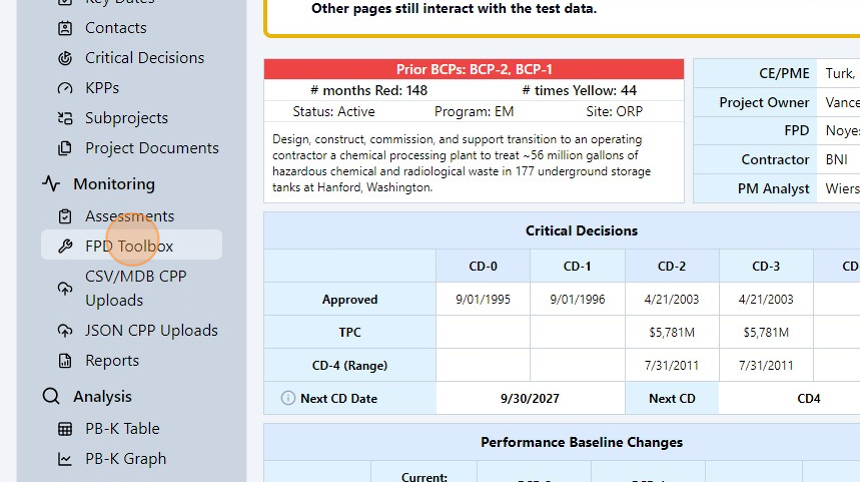
6. Click on "TBN Other"
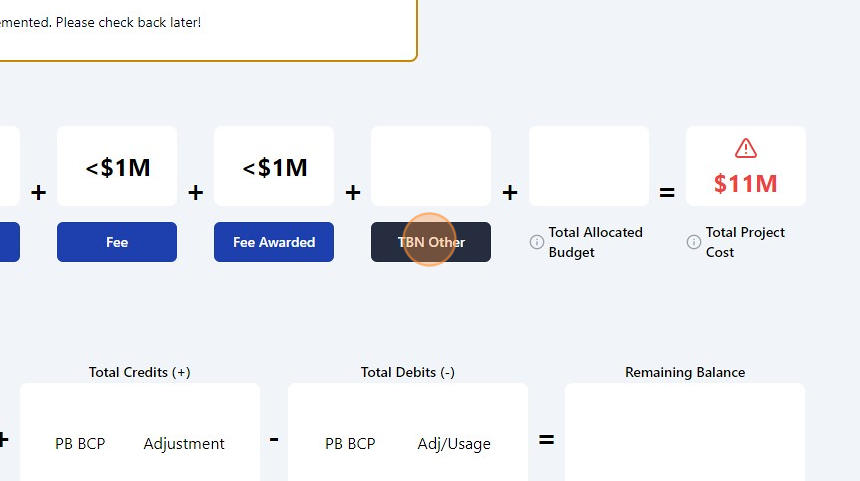
7. Adjust the "Date" field
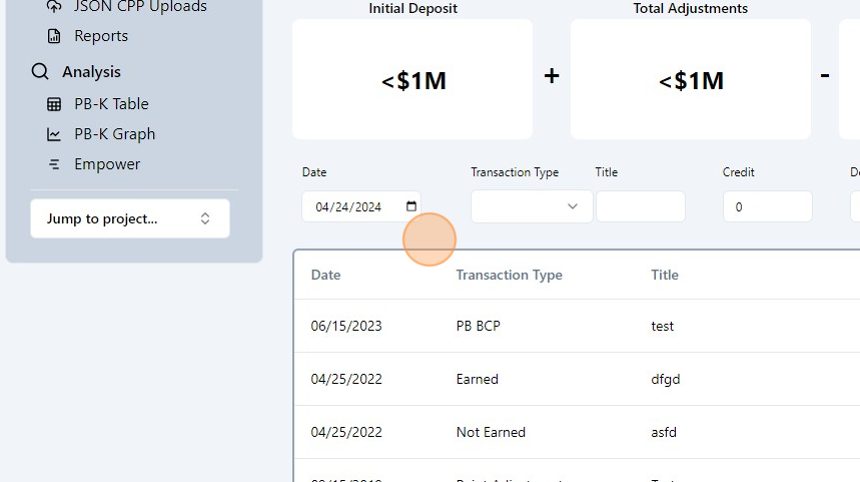
8. Choose the appropriate "Transaction Type"
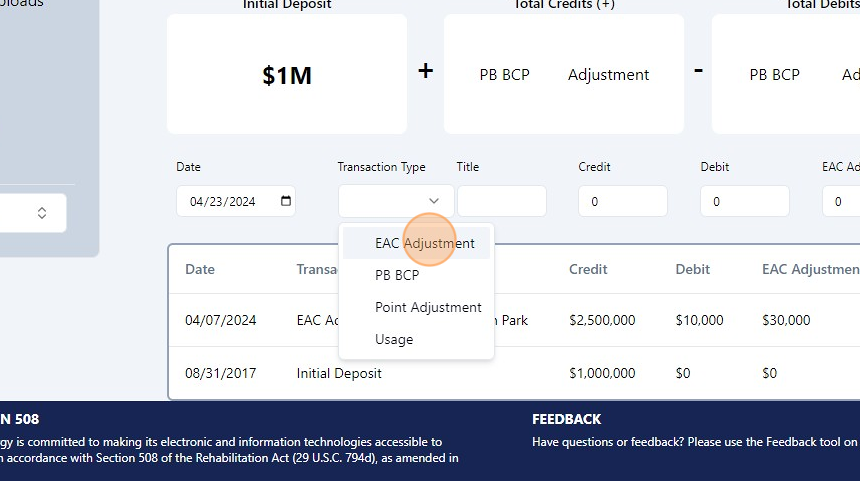
9. Enter any relevant information into the "Title", "Credit", "Debit", "EAC Adjustment", and "Narrative" fields.
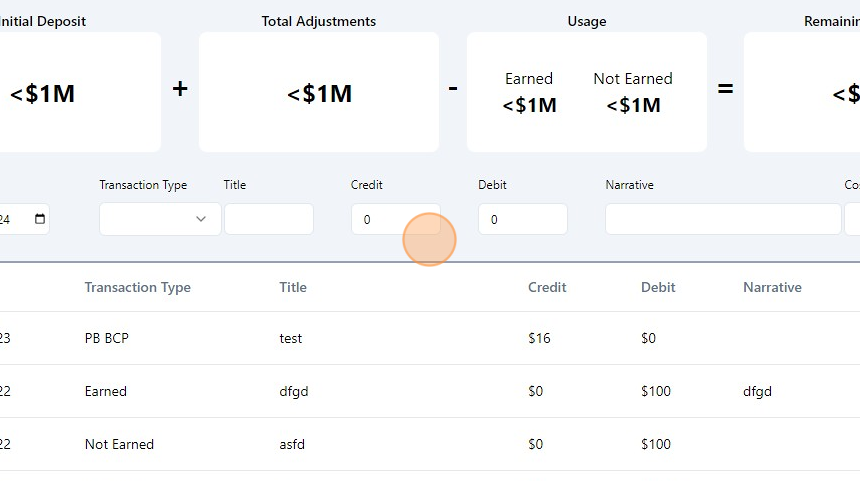
10. Click "Add"