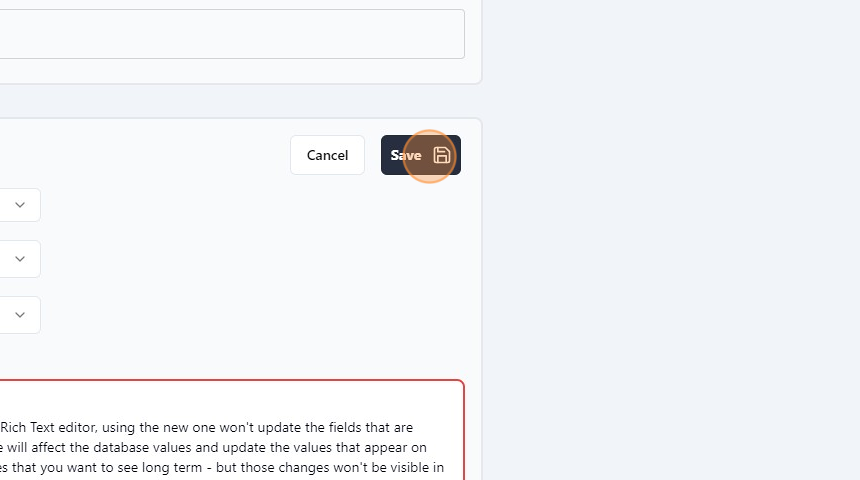¶ Key Performance Parameters
For Key Dates, FPD Toolbox, Contacts, or PB-K graphs, please see the below links
Key Dates
FPD
Contacts
PB-K
| Field Name | Field Requirement | Required at CD-2 |
|---|---|---|
| KPP ID | Auto populated with next | |
| KPP Type | Select 'Threshold' or 'Objective' | X |
| Source | Type 'CD-2' | X |
| Planned Scope | Planned scope in adherence with the CD-2 approval doc | X |
1. Navigate to https://pars.doe.gov/
2. Click "Projects"
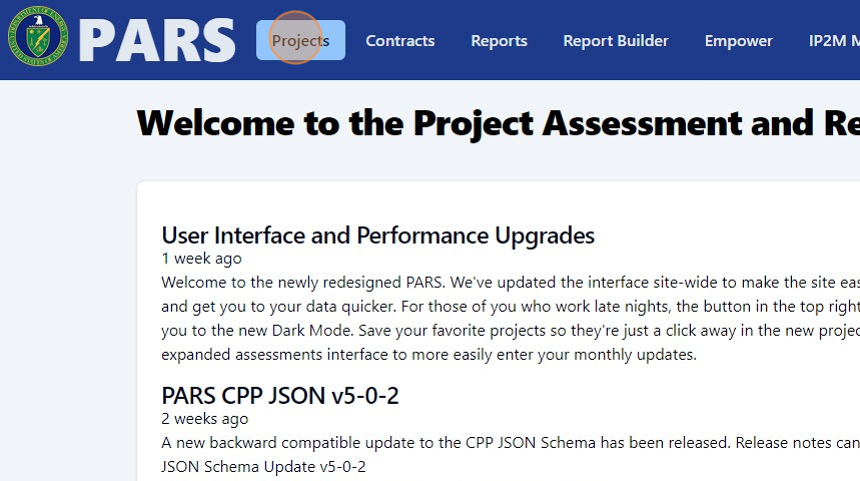
3. Click the "Search for a Project" field and type your project's name of PARS ID.
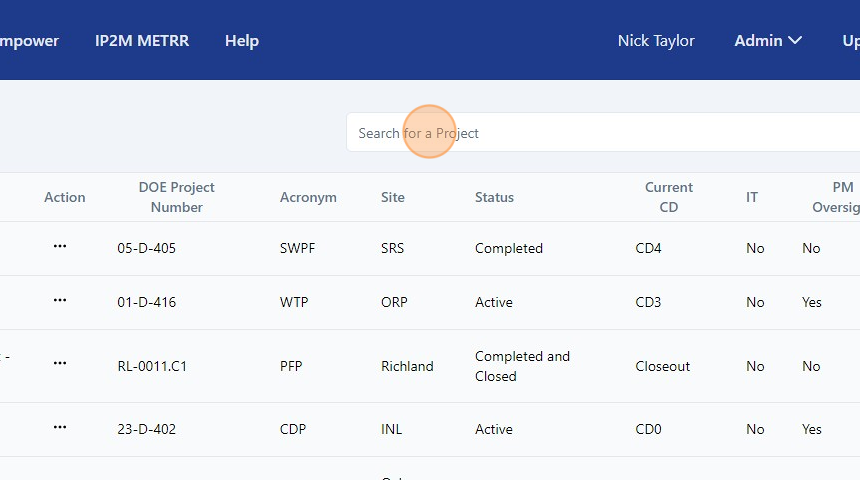
4. Click Your project's name
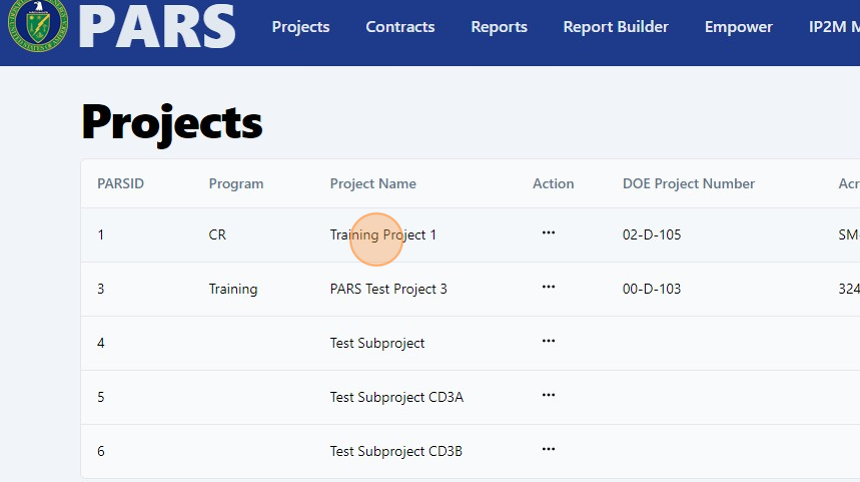
5. Click "KPPs"
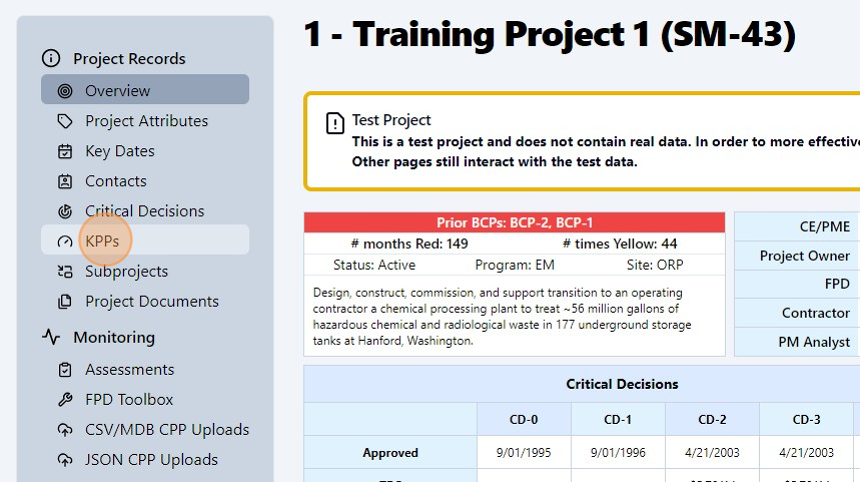
6. Click "New KPP"
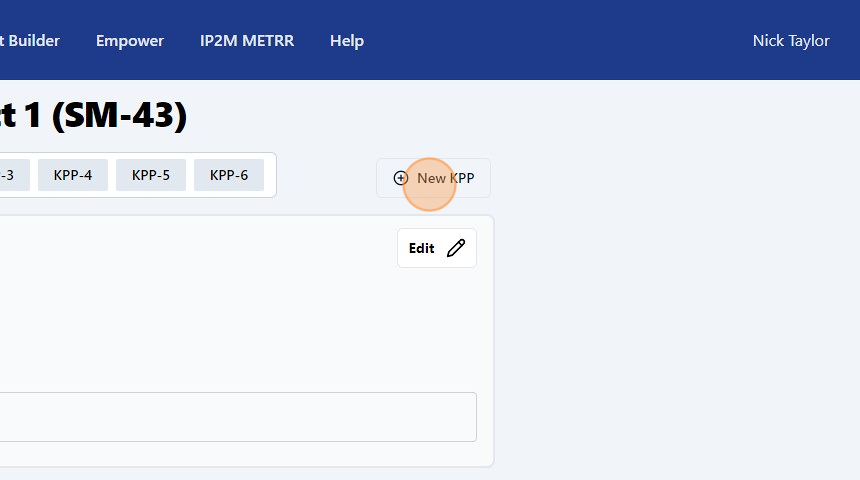
7. Click the "Type" Drowdown and select "Objective" or "Threshold".
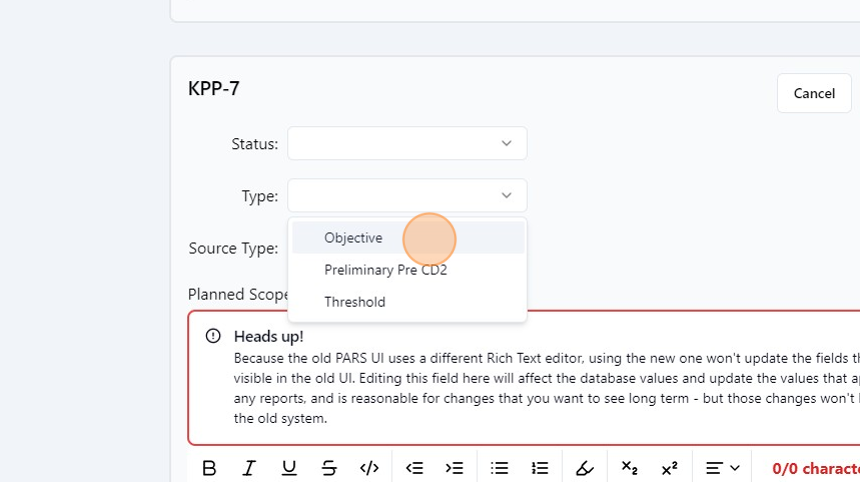
8. Click the "Source Type" Drowdown and select "CD2".
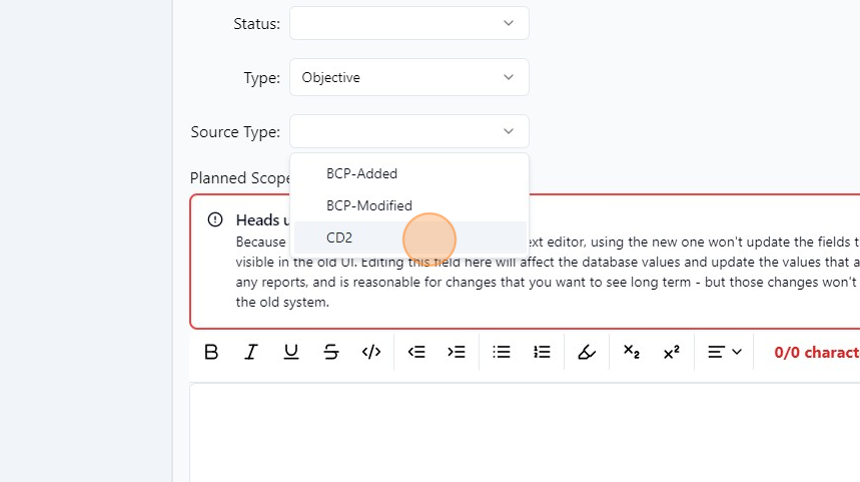
9. Enter the planned scope for the KPP including success criteria.
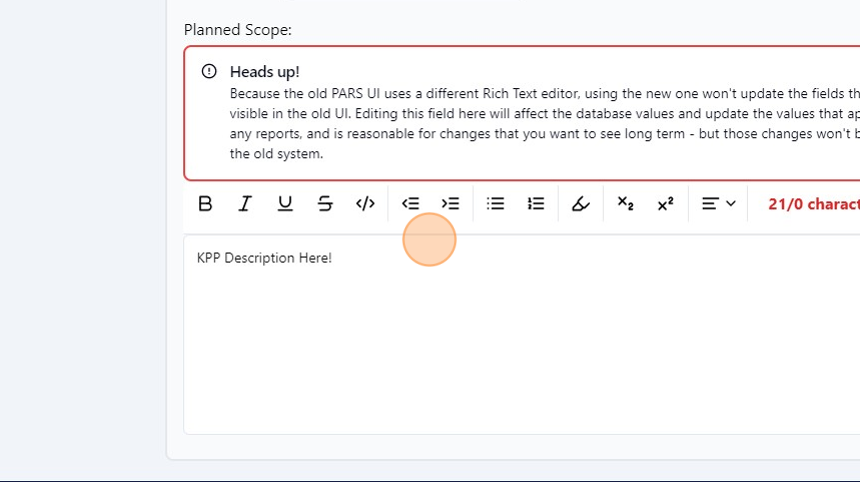
10. Click "Save"